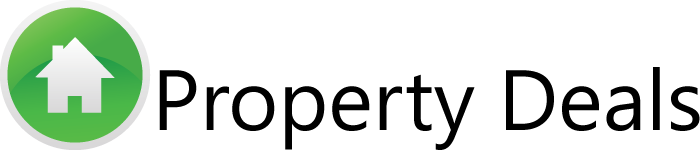Home Office? How To Clean It Fast
If you work at home and have your own office, it can quickly become dirty. Below are some tips on how to get it clean fast. This article focuses on the main areas of your office that are likely to get dirty, such as your electronics, desktop stains, grimy accessories, and a germy computer keyboard. If you do not have time or do not like to clean it yourself, you should hire an office cleaning company, such as Paramount Janitorial Services, to come to your home regularly.
Tools You Will Need
The tools you will need to clean your office include
- Pre-moistened electronic wipes, or a microfiber cloth
- Spray bottle filled with equal parts white vinegar and water
- Sponge
- Rubbing alcohol
- Cotton balls
- Clean paintbrush
Clear Out The Dust
Electronics attract dust like a magnet, but if the dust is not cleaned, it could cause damage to them. Use an electronics wipe or a microfiber cloth, as these will not scratch surfaces, or leave any lint behind.
Turn off your monitor, and then lightly wipe it with the wipe or cloth. Dampen the microfiber cloth, and buff the screen to remove any grime. If you are using a laptop, use the cloth to wipe it down also, as well as your printer and mouse.
Use a clean spot on the cloth and wipe DVDs and CDs from the center out to their edges. Only wipe horizontally, and not in a circular motion or you could cause scratches.
Remove Surface Stains
Move items off your desk such as your phone, keyboard, laptop, files, etc. Spritz the desk with the vinegar and water solution, wipe it down with a sponge, and then wipe it down with a clean damp cloth to rinse.
If there are sticky stains on the desk, let the vinegar and water soak on them for a few minutes, and then scrape them with a credit card or your fingernail. Wipe and then rinse. If you have ink stains on your desk, dip a cotton ball in rubbing alcohol, and wipe over the stains to remove them. When you are finished, wipe over them with a damp sponge to rinse.
Clean The Keyboard
Your keyboard is the dirtiest thing in your office, and it is full of germs. To clean, unplug it from your computer, and then hold it upside down and shake over a sink or trashcan. Tap the back of the keyboard to loosen crumbs that may be trapped beneath and between the keys. Wipe over it with a paintbrush to remove dust from the crevices and openings.
Use a cotton ball dipped in rubbing alcohol and wipe down the keys. Let it dry for a few minutes, and then plug it back into the computer.
If you have a laptop, use the paintbrush to wipe over the keys. Canned air works well to clean a laptop keyboard also. You can purchase this at any electronic or office store. Follow the directions on the can on how to use it.
Now that your office desk and electronics are clean, keep a canister with alcohol wipes on your desk to clean surfaces regularly. If you hire a cleaning company to clean your office, they can give you some tips on how to keep it clean longer.
Share